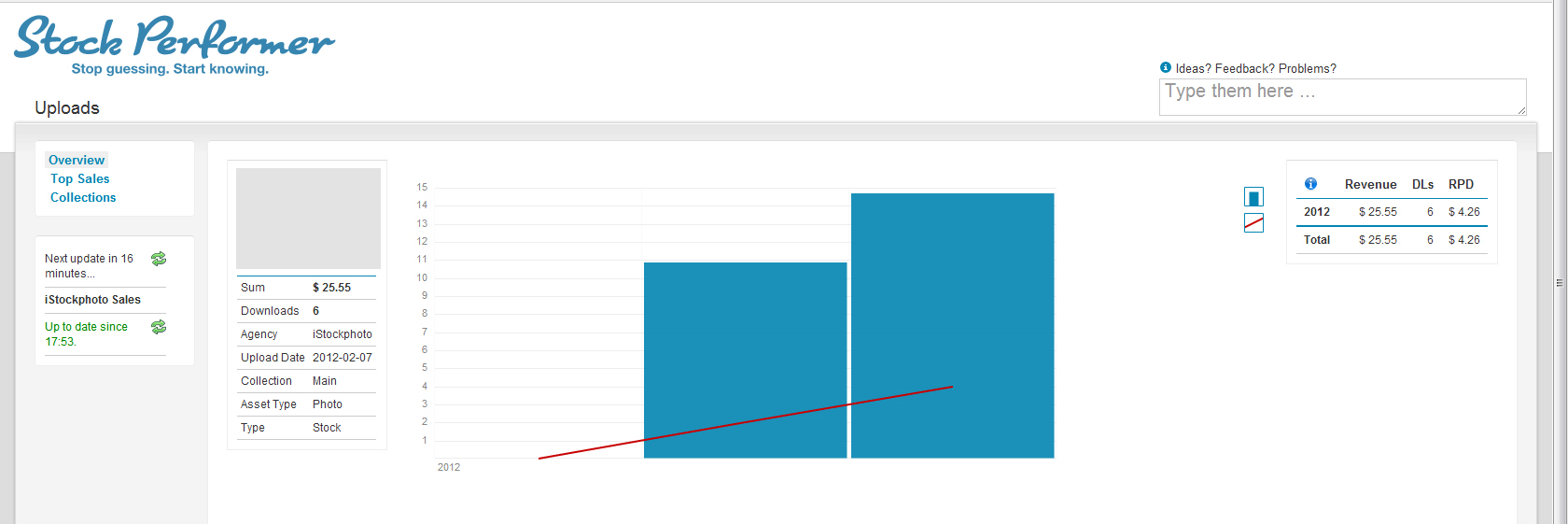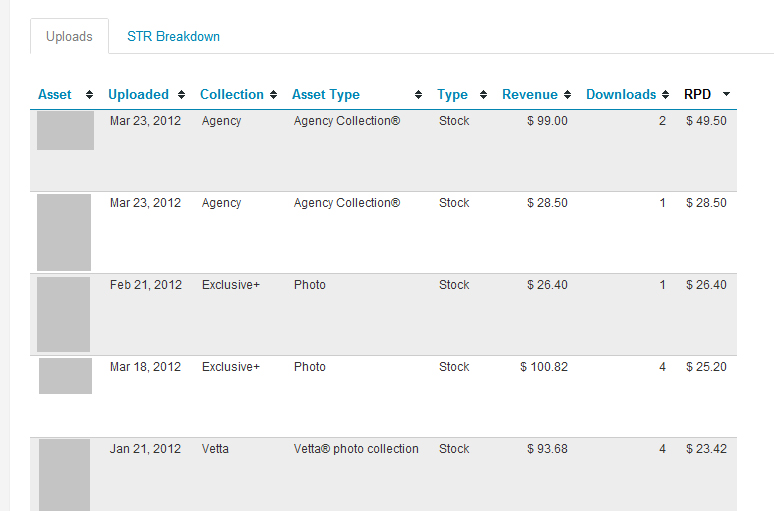There is no microstocker meetup where people don’t ask each other “how do you decide which files to put in Exclusive+/Photo+ ?”.
For those of you just joining us, first some background info: iStockphoto offers their contributors the option to put up to 30% of their files in the Exclusive+ or in the Photo+ collections. Files in these collections are more expensive than the ones in the main collection.
Choosing which files to add in those collections is the equivalent of deciding which files to price higher. And pricing is always a tricky issue!
Increase the price on the wrong file and you’ll kill it, never selling again. Not increasing the price on the right file and you’ll lose revenue.
A dilemma! So how do you decide?
Lets get emotions out of the way
Many people chose their files based on their emotional attachment to the file. Is it really pretty? Did it cost a lot of money to produce? Was I being really artistic when I made it?
All very legitimate questions, but deciding which price to set should be based on what the market is prepared to pay, and not what you think of the image. I dare to say that in most cases, markets will think differently than you do about your own files.
So if we don’t consider emotions, what should guide us? Quite simple: sales analytics.
When to increase the price
Some files are used by low-budget bloggers and others by big wallet glossy magazines. Your aim should be to increase the price of those files which sell well to the big budget customers.
But how do you find them?
Big budget buyers buy files in larger sizes, therefore, those files tend to be the ones with the highest revenue per sale (also known as revenue per download). If on average customers pay big money for a specific file, then you can assume they will continue to do so when increasing the price.
If a file has a small revenue per sale, then chances are low budget customers are buying it. If you increase the price on that file, you will scare them away.
The revenue per download (RPD) of a file should guide you when deciding to put a file in Exclusive+ or Photo+
Find out the RPD of your files
Stock Performer gives you the RPD for each file. In the following screenshot, you see a file (uploaded recently) which already benefited from 6 sales and has an RPD of $4.26 (click for original view)
With such a high RPD this file would benefit from being added to Exclusive+
Spot high RPD files in your collections
For each collection, you can view its files sorted by RPD. Spot the ones with high RPD values and move those to Exclusive+ or Photo+.
Using collections is a nice way to spot high RPD files in specific segments of your portfolio. If you create collections based on themes, time periods or shootings, your analysis will be more precise (for more on collections read this blog article).
The following screenshot shows you a collection’s files sorted by RPD. As you see in this example, Exclusive+ files have a great RPD, just as good as Vetta and Agency files.
If you see files with good RPDs and still in the Main collection, then upgrade them to Exclusive+ or Photo+.
Top Sales can help you too!
Analysing your RPD values is one way of deciding. Another tool is to use Stock Performer’s Top Sales functionality. It shows you what your top 10 files are in terms of revenue or downloads for a specific period.
Go ahead and put your top 10 of each month in Exclusive+ and Photo+. If a file makes it to the top 10 of any given month, then you know it is a good seller and there is market demand.
And market demand is exactly what you want to measure.
Summary
Your goal is to put the right files in the expensive collections. Here is a summary how you can do it:
- Add all images with a good RPD value
- Add images with the best RPD values of a collection
- Add all files which make it to your monthly top 10 in Top Sales
Do you think this strategy works for you? Or do you value emotions when deciding? How do you add files to these collections? Let us know!
Disclaimer: Screenshots show data from Stock Performer co-founder: Luis Alvarez. We never display user data without user’s written permission