How We Combine Images Across Agencies Published on by Oliver in New Features, Stock Performer
One of our most frequently requested feature, especially from non-exclusive contributors, was the ability to see an image’s revenue across all agencies. Not only that: It would also be handy to add one image to a collection and have the system automatically add its counterpart at the other agencies to that collection, too. For some, this may sound like an easy thing to do. Unfortunately, it isn’t.
 Take this picture, for example. Its file ID on Fotolia is 59904644, 36418821 on Dreamstime, 38168811 on Depositphotos, 169539494 on Shutterstock, and 56294705 on Bigstock. They are completely unrelated. Its title on some agencies is “Happy Couple Using Mobile Phone Together”, on others it’s “Happy young couple using mobile phone together on bench”, and there are many others with that same title. The keywords are also different on each agency. This metadata is not helpful if we want to use it to match these images.
Take this picture, for example. Its file ID on Fotolia is 59904644, 36418821 on Dreamstime, 38168811 on Depositphotos, 169539494 on Shutterstock, and 56294705 on Bigstock. They are completely unrelated. Its title on some agencies is “Happy Couple Using Mobile Phone Together”, on others it’s “Happy young couple using mobile phone together on bench”, and there are many others with that same title. The keywords are also different on each agency. This metadata is not helpful if we want to use it to match these images.
The only way to match images across agencies is to use the images themselves: In the new Stock Performer version, we perform a complex analysis on our users’ thumbnails to detect whether two images are the same. Since the actual files are never identical – each agency applies colour and contrast correction and adds watermarks – the algorithm needs to do more than just compare each pixel (which would be very slow anyway, given the large amount of image pairs we’d need to check).
In fact, the algorithm we came up with works quite well:
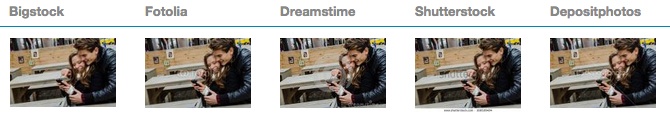
There are obviously limits to what the system can achieve. Some images are so similar that our matching algorithm will sometimes pick the wrong candidate:

We call these “false positives”. Other times, the agency changed the image too much so that our system does not consider them the same. We call these “false negatives”. (On iStock, the effect seems to be strong on predominantly green images once they apply their colour correction.) It is also very difficult to match footage because each agency picks a different cover frame, resulting in ever so slight differences between the thumbnails, confusing our algorithm.
During the last twelve months, we have been analyzing the results on many thousands of images to find the optimal balance between false positives and false negatives so that we can achieve the highest number of perfect matches. The results are very good and most photographers will simply be able to use them as they are. Of course, we also provide tools to manually correct any false matches. You will see buttons labelled “Edit files” in various places which lead to the File Manager where you modify the image pairings yourself. (We will present the File Manager in more detail later.) Give it a try!
The result of this image matching is that we are now able to do the many things you’ve requested from us:
- Show all image stats, e.g. revenue and downloads, independently of agency
- Create truly cross-agency collections by simply adding one image (its counterparts are added automatically)
- Calculating actual revenue per image, even for non-exclusive contributors
- Showing overall top sales across all agencies
- Calculating accurate Revenue per Image and Revenue per Image per Month
- And much more…
We had to rewrite a large part of our software to give you all of these new and exciting features – part of the reason it took some time. It is there for you now and we’re quite happy that you get to use it. As always, feel free to contact us any time for your suggestions!