Stock Performer Gets a New Face Published on by Oliver in New Features, Stock Performer
Stock Performer was founded in 2010 but over the years, its design had not been updated much — until now. There were a bunch of issues with the old design. It didn’t use the available screen space effectively. For example, thumbnails were often too small. There was a lot of unused whitespace. It didn’t work on smaller screens like mobile devices. There were many small annoyances but also straight out bugs you reported to us or that we found ourselves, which were related to that design. It also didn’t look very modern at all.
And finally, the technology we had used in the beginning had become so old that hardly any developer used it anymore. Browsers have improved so much over the last 11 years and that old technology kept us from making use of these features and made it difficult to implement new functionality. So about three years ago, we decided to rewrite the Stock Performer frontend and parts of the backend, to bring it into the 2020s. Here is a list of things that are new.
I should preface this by saying that the goal was not to completely change everything that our customers had come to love about Stock Performer. We wanted to make improvements while keeping the general structure of our user interface familiar. (The old version wasn’t all bad anyway.) So if you haven’t seen the new Stock Performer yet, here is what you can expect:
Search
What was sorely missing from old Stock Performer was a way to quickly search for files, collections, or keywords. In fact, some people tried to use the old feedback box to search for files so we would sometimes receive support request emails saying only “food”. At the top of every page, there is now a search box where you can enter a word and it will show you your keywords as well as the collections that contain that word. Click on a result and it will lead you to that item’s page.
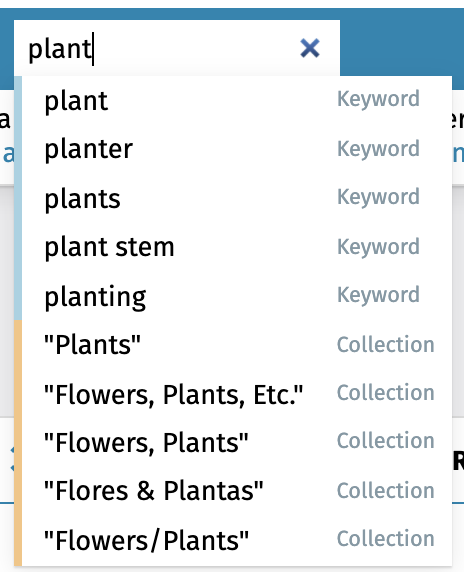
You can also enter a file ID (or the beginning of a file ID) and it will show you the files matching that file ID:
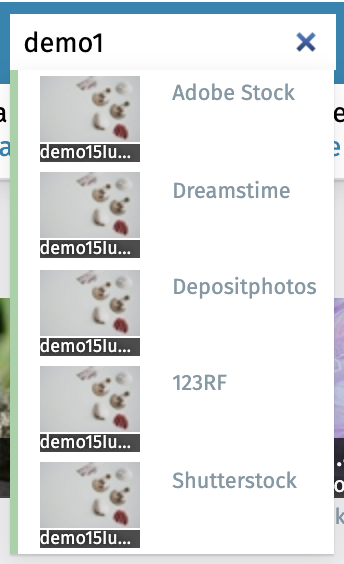
Quick tip: Hit Ctrl-S to jump to the search box from anywhere on the site.
Keywords
“Keywords” is a big topic and while we have not yet added keyword analytics to Stock Performer, we now have a page that lists all of your files that have a specific keyword. It helps you find specific files more easily:
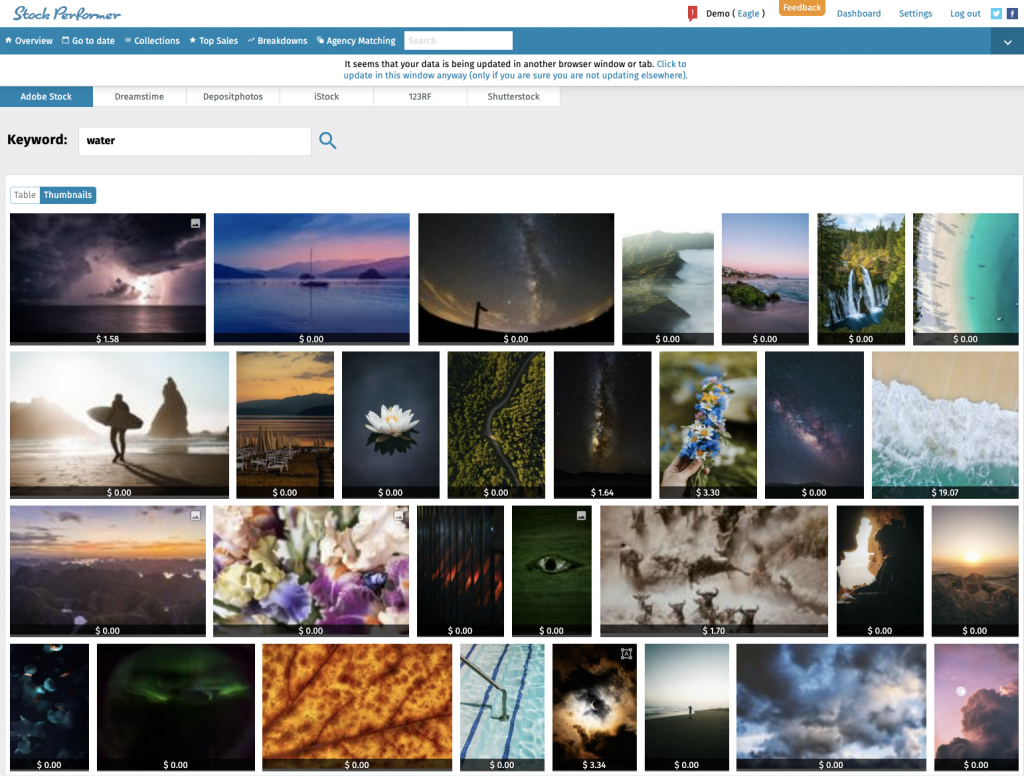
You can also combine keywords: If you want the files to have two (or more) keywords, use a plus “+” character to join them, for example “child+food”. This allows you to be more specific in your search. In addition, you can add the results of a different keyword to the search with a comma “,” character, for example “sun,moon” will find all files that have either the keyword “sun” or the keyword “moon”.
A New Type of Collections
“Eagle” customers who create their own collections will find a query form similar to the old version:
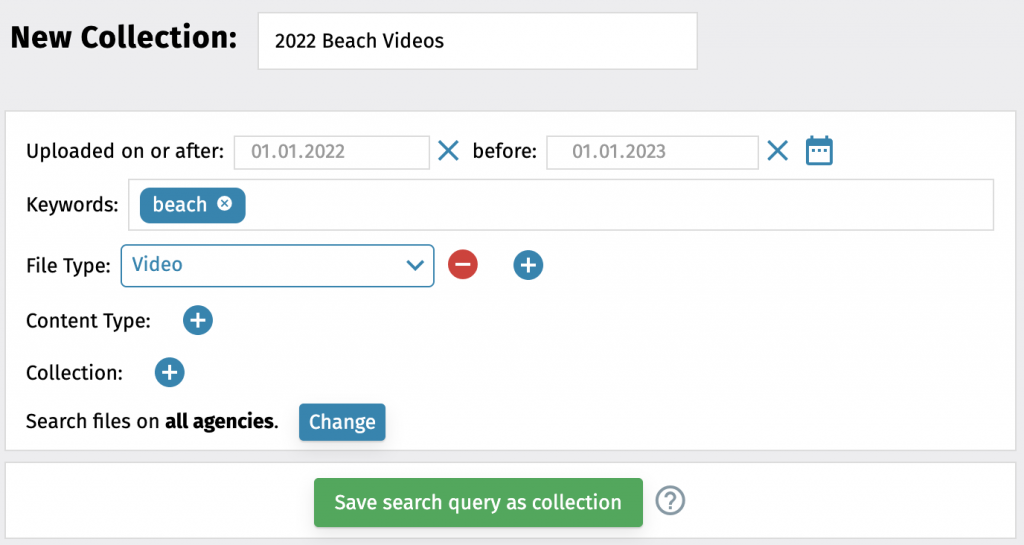
What’s new is that you don’t need to manually add all the files that this query finds to the collection anymore. You can simply save this query as a collection and files will be added automatically. Future files that match this query will also be added to the collection. For example, to make a collection with all files uploaded in 2022, simply set the date range to 01.01.2022 – 01.01.2023. Even though 2022 has just started, your 2022 files will automatically be in this collection. These search-based collections are created faster and their statistics are calculated faster than manual file-based collections. They can hold lots of files (even your entire portfolio) without any problems.
By the way, to select a common date range, click on the calendar icon:
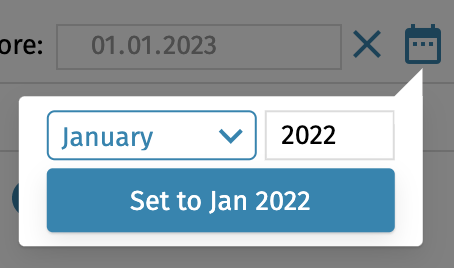
Of course, manual selection of files for a collection is still available and it comes with a variety of improvements. One of the new features here is that you can enter specific file IDs that you want to add to a collection:
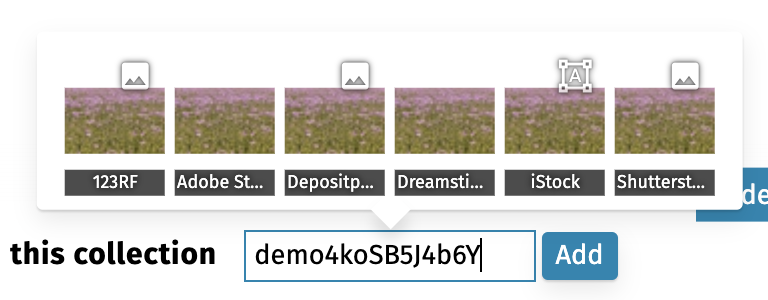
It has also gotten much easier to remove files from collections. On a file page (or almost anywhere you see files in Stock Performer), you can open up a collection tool, for example by clicking on the red trash icon on a file’s page:
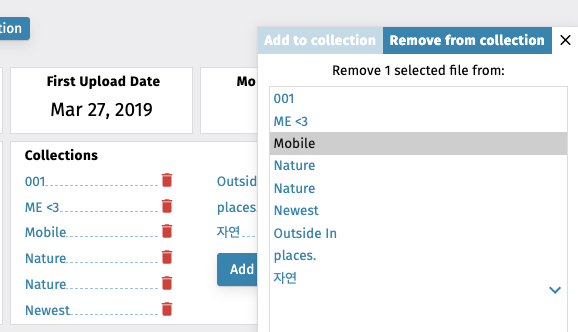
You can use this tool to remove a file from a collection or add it to one.
Collections are one of the most powerful tools Stock Performer offers and there is a lot more to it than I can describe in this blog article. I will soon publish a video on our YouTube channel that explains everything you can do with collections.
Dark Mode
Modern operating systems and browsers support the so-called “Dark Mode”. When Dark Mode is activated, applications and some websites switch to a dark design. Stock Performer supports this, too:
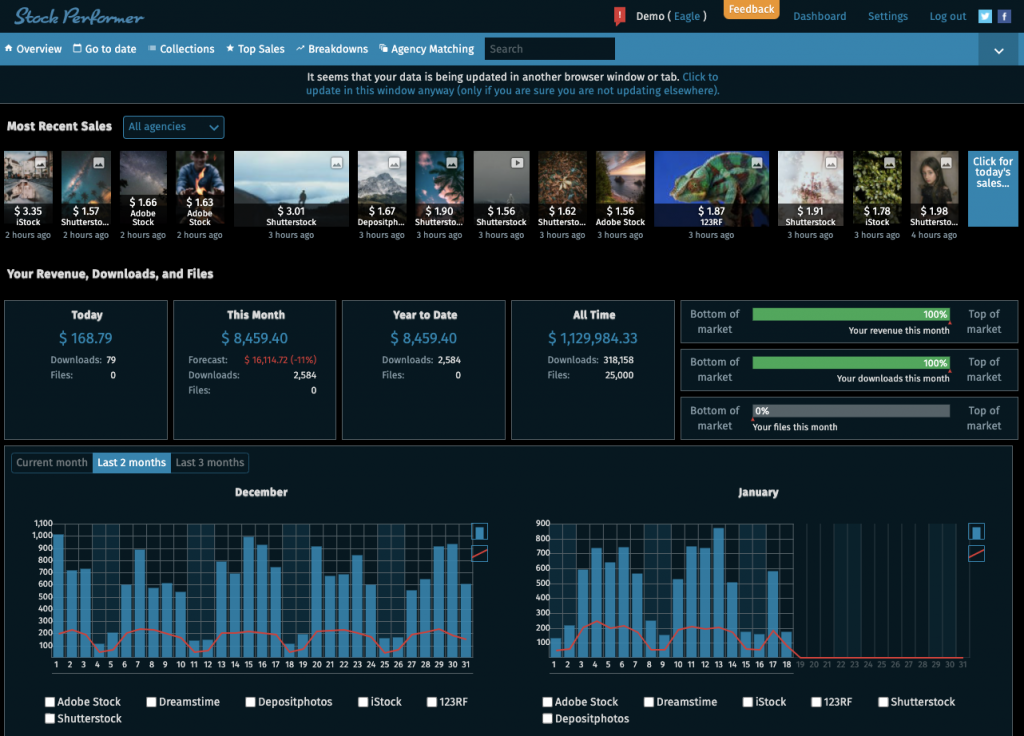
Operating systems (OS) usually switch to Dark Mode at night and to Light Mode during the day, to reduce the strain on your eyes. You can change those OS settings or override them in your browser. Additionally, if you only want to override them for Stock Performer, you can do that in the Settings:
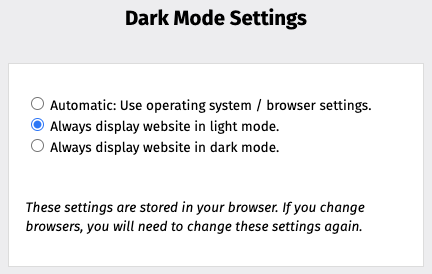
Date Selection
A small but handy addition to the top menu is a dialog that allows you to jump to commonly viewed dates quickly:
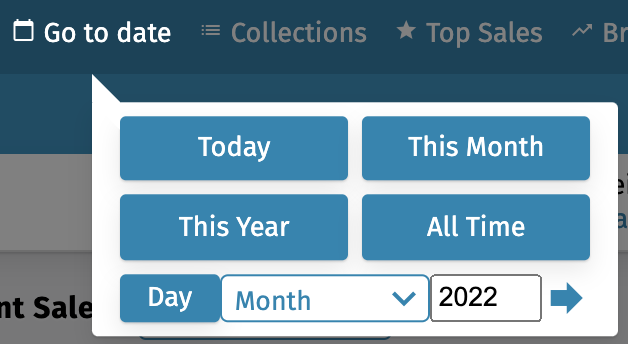
Mobile Version
Stock Performer is now “responsive” which means that it can adapt to many different screen sizes. It works well on large monitors all the way down to smartphones:
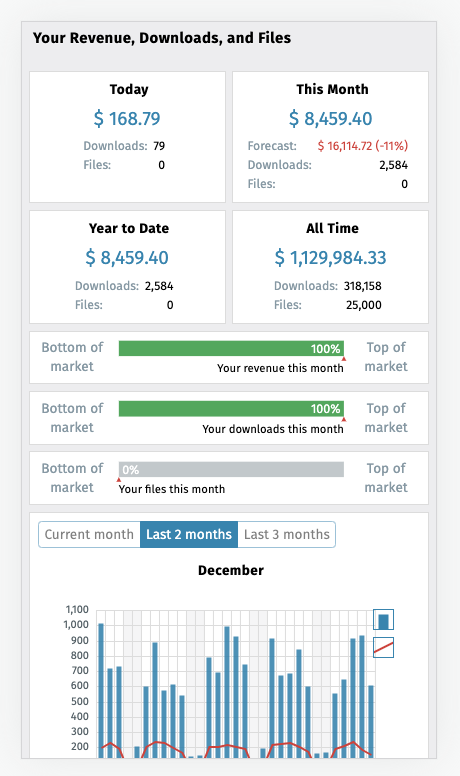
The thing to note, however, is that on your smartphone, it is currently not possible to download your data from the agencies. Stock Performer’s ability to do that rests on the power of browser plugins. And smartphone browsers don’t support browser plugins or, when they do, give them only very limited abilities.
Some of our customers simply leave Stock Performer running on their computer. It will download the agency data once an hour. If they access Stock Performer from their smartphone at the same time, it will show them the data that their computer downloaded.
Quick tip: When Stock Performer is opened on your smartphone, you can place an icon on your home screen with the “Add to Home Screen” function. Stock Performer will then appear as a regular app on your phone.
There Is More (And More to Come)
There are a lot more things to discover in this major upgrade. And this is just the start. We now have a good basis to add new features. There are still many items on our roadmap and now is the time to tackle them. Be sure to subscribe to Stock Performer on all of our socials to stay informed!
And if you haven’t tried Stock Performer yet or you’ve only used the old version, be sure to give it a try now!
(By the way, the charts on our site have not yet been upgraded. I am starting to work on this now and there will be a completely new chart along with a bunch of new features that have been planned for a long time.)